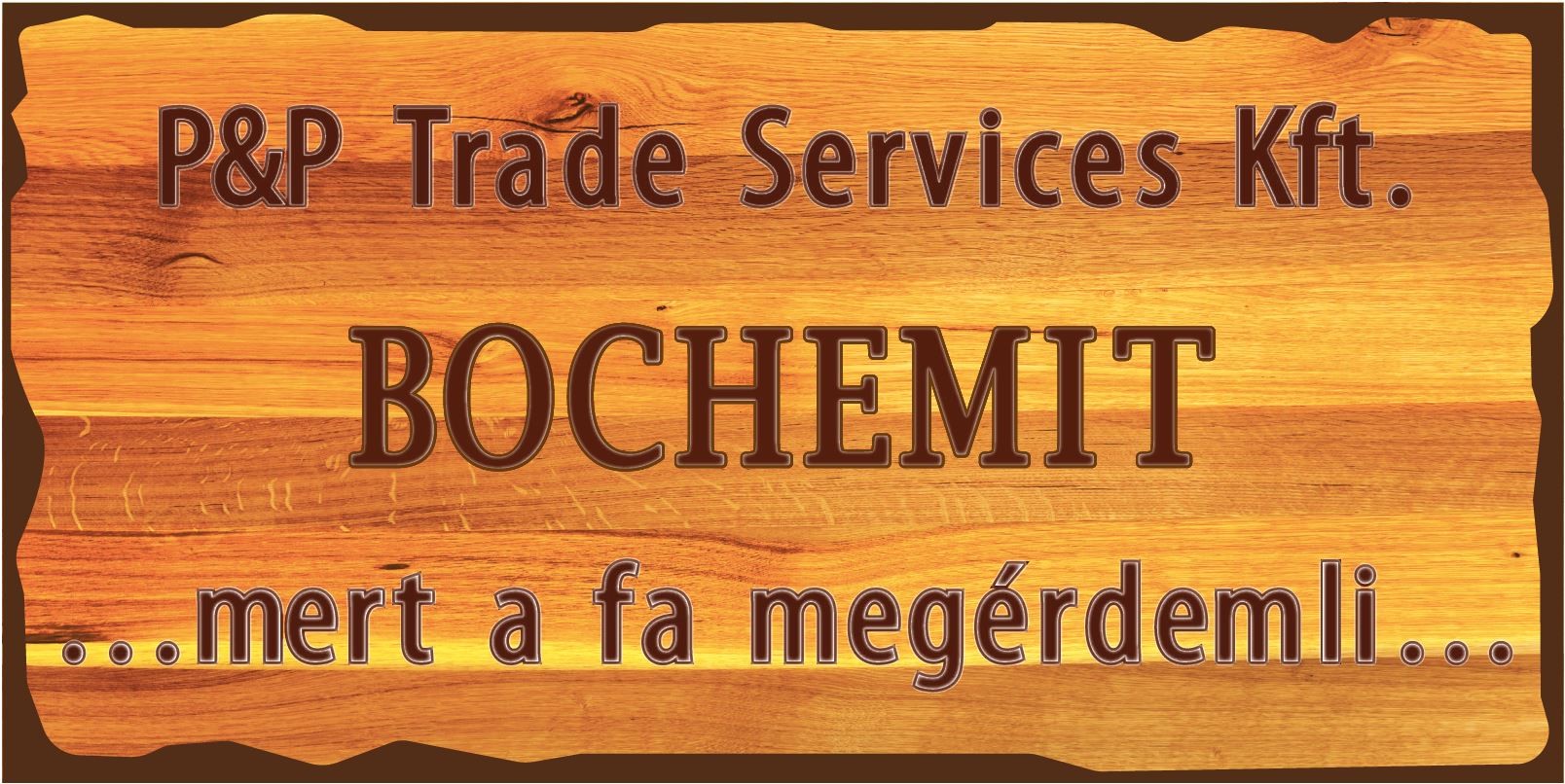Implementing effective data-driven personalization in email marketing requires more than just collecting basic customer details. To truly elevate engagement and conversion rates, marketers must leverage sophisticated data strategies, granular segmentation, and dynamic content creation. This comprehensive guide explores the nuanced, actionable steps to embed advanced personalization at every stage of your email campaigns, drawing from best practices, real-world case studies, and expert insights. For a broader context, see our overview of How to Implement Data-Driven Personalization in Email Campaigns.
1. Selecting and Integrating Advanced Customer Data for Personalization
a) Identifying Key Data Points Beyond Basic Demographics
To craft truly personalized emails, start by expanding your data collection beyond age, gender, and location. Focus on behavioral signals such as purchase frequency, average order value, browsing sequences, content interaction patterns, and engagement metrics like email opens, click-through rates, and time spent on specific pages. For example, tracking which product categories a customer visits most can inform personalized product recommendations.
b) Techniques for Integrating Multiple Data Sources into a Centralized Customer Data Platform (CDP)
Implement ETL (Extract, Transform, Load) pipelines that consolidate data from your CRM, eCommerce platform, web analytics, and marketing automation tools into a single Customer Data Platform (CDP). Use APIs, webhooks, and middleware solutions like Segment or mParticle to automate data flow. For instance, set up real-time event streaming so that when a customer abandons a cart, their profile immediately updates with this intent, ready for personalization.
c) Ensuring Data Quality and Consistency
Data inconsistencies undermine personalization accuracy. Use validation scripts to detect anomalies—such as duplicate records or inconsistent formatting—and implement deduplication routines. Regularly audit data with tools like Talend or Informatica, and enforce standardized data entry protocols. Maintain a single source of truth by aligning data schemas across systems.
d) Automating Real-Time Data Updates
Leverage event-driven architectures: connect your web and app tracking systems with your CDP via Kafka or AWS Kinesis to ensure instant profile updates. For example, when a customer clicks on a specific product, their profile should immediately reflect this interest, enabling personalized content in subsequent emails. Use webhook triggers to update customer segments dynamically, avoiding stale data.
2. Segmenting Audiences with Granular Behavioral Criteria
a) Defining Micro-Segments Based on Nuanced Behaviors
Move beyond broad segments by creating micro-segments such as customers who abandon their cart within the last 24 hours after viewing specific product pages, or those who repeatedly interact with content about new arrivals. Use behavioral thresholds—like opening an email more than three times in a week or viewing a product detail page at least five times—to define these groups precisely.
b) Using Machine Learning Models for Dynamic Customer Intent Prediction
Implement supervised learning algorithms such as Random Forest or Gradient Boosting to analyze historical behaviors and predict purchase intent. For example, train models on features like time spent on a page, interaction depth, and previous purchase patterns. Deploy these models within your CRM or marketing automation platform to assign real-time scores, enabling dynamic segmentation that adapts as customer behavior evolves.
c) Static vs. Dynamic Segments: When and How to Apply Each
Static segments are useful for long-term groups—such as VIP customers—whereas dynamic segments update automatically based on real-time data. For time-sensitive campaigns, use dynamic segments to target recent behaviors like cart abandonment within the past 48 hours. Set up segment rules in your CRM or CDP to automatically include or exclude customers based on live data feeds, ensuring your messaging remains relevant.
d) Case Study: Building a High-Precision Segment for High-Value Customers
Suppose your goal is to re-engage top spenders. Combine criteria such as purchase volume over the past 6 months, average order value exceeding a threshold, and engagement with premium content. Use a weighted scoring model: assign points for each behavior, and set a threshold (e.g., 80 points) to define your high-value segment. Automate this process with a script in your CDP that recalculates scores daily, ensuring only the most engaged high-value customers receive exclusive offers.
3. Designing Personalized Email Content at a Deep Level
a) Crafting Dynamic Content Blocks Based on Customer Data
Use email template engines like Liquid, MJML, or AMPscript to insert content blocks that adapt to each recipient’s profile. For example, display a personalized product carousel showing items the customer viewed or added to their cart but haven’t purchased. Create modular blocks for different product categories, and dynamically insert the relevant block based on the customer’s browsing history.
b) Implementing Conditional Content Logic (If/Then Scenarios)
Set up conditional statements within your email platform: if a customer has abandoned a specific category, then display recommended products from that category. For instance, using Liquid syntax:
<% if customer_abandoned_category == 'Electronics' %>
Display electronics recommendations
<% else %>
Display general recommendations
<% endif %>This approach ensures each email is tightly aligned with the recipient’s recent actions, increasing relevance and engagement.
c) Personalizing Subject Lines and Preview Texts Using Behavioral Cues
Leverage customer data to craft compelling, personalized subject lines. For example, if a customer recently viewed a specific product, include their name and the product name: „John, Your Recently Viewed Smartphone Awaits”. Use dynamic content placeholders to automatically insert the most recent activity or preferences, and test variations to optimize open rates.
d) Practical Example: Automating Personalized Product Recommendations
Implement a recommendation engine that feeds into your email platform via API. For each recipient, generate a list of top 3 personalized products based on their browsing and purchase history. Use an email template with a placeholder like:
<ul>
<li>{{product_1_name}} <img src="{{product_1_image_url}}" /></li>
<li>{{product_2_name}} <img src="{{product_2_image_url}}" /></li>
<li>{{product_3_name}} <img src="{{product_3_image_url}}" /></li>
</ul>This setup ensures each recipient receives a uniquely tailored product showcase, boosting click-through and conversion rates.
4. Setting Up and Automating Multichannel Personalization Workflows
a) Developing Triggered Email Sequences Based on Customer Actions
Use automation platforms like HubSpot, Salesforce Pardot, or Klaviyo to set up triggers such as cart abandonment, product page visits, or inactivity periods. For example, create a workflow that sends a reminder email 30 minutes after a cart is abandoned, pulling in personalized product recommendations based on the abandoned items.
b) Synchronizing Personalization Across Email, SMS, and Push Notifications
Ensure consistent messaging by sharing customer profile updates via a unified data layer. Use a Customer Data Platform to orchestrate content delivery across channels—trigger SMS with personalized discount codes immediately after email open, or send push notifications about new arrivals aligned with email campaigns.
c) Using Marketing Automation Tools to Manage Complex Personalization Workflows
Leverage tools like Marketo or ActiveCampaign to build multi-step workflows with branching logic. For instance, if a customer clicks on a specific product, the system can trigger a follow-up email with tailored content, then escalate the engagement with personalized offers or loyalty rewards.
d) Step-by-Step Guide: Creating a Personalized Re-Engagement Campaign Triggered by Inactivity
- Identify a segment of users inactive for 14 days using your CDP.
- Set up a trigger in your automation platform to initiate a re-engagement sequence upon inactivity.
- Develop a series of emails with personalized subject lines and tailored content based on recent activity data.
- Incorporate dynamic product recommendations and special offers conditioned on past interactions.
- Schedule follow-up reminders and monitor engagement metrics to optimize timing and content.
5. Testing, Optimization, and Quality Assurance of Personalized Emails
a) A/B Testing Different Personalization Variables
Design experiments to test variables such as:
- Subject lines: personalized vs. generic
- Content blocks: product recommendations based on browsing vs. purchase history
- Offers: exclusive discounts vs. standard promotions
Use platforms like Optimizely or Google Optimize to run multivariate tests, analyzing metrics like open rate, CTR, and conversion to determine optimal personalization strategies.
b) Monitoring Engagement Metrics
Set up dashboards in Google Data Studio or Tableau to track KPIs such as open rates, click-through rates, conversion rates, and unsubscribe rates. Use these insights to identify underperforming segments or variables, and refine your personalization rules accordingly.
c) Common Pitfalls and How to Avoid Them
Warning: Over-personalization can lead to privacy concerns and content fatigue. Always balance personalization depth with customer comfort, and keep communication transparent regarding data usage.
d) Implementing Feedback Loops
Regularly solicit customer feedback via surveys embedded in emails or through direct outreach. Use this qualitative data, combined with quantitative engagement metrics, to continuously refine your personalization algorithms and content strategies.
6. Ensuring Privacy, Compliance, and Ethical Use of Customer Data
a) Understanding GDPR, CCPA, and Other Data Privacy Regulations
Thoroughly audit your data collection and processing workflows to ensure compliance. For example, under GDPR, implement explicit consent mechanisms for tracking behavioral data, and provide clear options for customers to withdraw consent at any time. Maintain records of consent and data processing activities for audit purposes.
b) Best Practices for Obtaining and Managing Customer Consent
Use clear, concise language during opt-in processes, explaining how data will be used to personalize experiences. Implement granular consent options, allowing users to choose specific data types they’re comfortable sharing. Store consent records securely and enable easy withdrawal options.
c) Anonymizing Data and Limiting Sensitive Information Exposure
Apply techniques such as pseudonymization and encryption to protect customer identities. Limit the exposure of sensitive data fields like financial information or health data within your personalization logic, and ensure only authorized personnel access such data.
d) Communicating Transparency and Value
Be proactive in informing customers how their data enhances their experience. Use transparent privacy policies, and highlight benefits like personalized offers and relevant content. This builds trust and encourages ongoing engagement.
7. Measuring Impact and Demonstrating ROI of Data-Driven Personalization
a) Defining Key Performance Indicators (KPIs)
Identify KPIs such as incremental revenue, customer lifetime value (CLV), engagement rate, and retention metrics. Establish baseline metrics prior to personalization implementation to measure growth attributable to your efforts.
b) Using Analytics Tools to Trace Conversions
Leverage tools like Google Analytics, Mixpanel, or Adobe Analytics to create conversion funnels linked to personalized email campaigns. Track multi-channel journeys to understand how personalization influences downstream actions, such as repeat purchases.